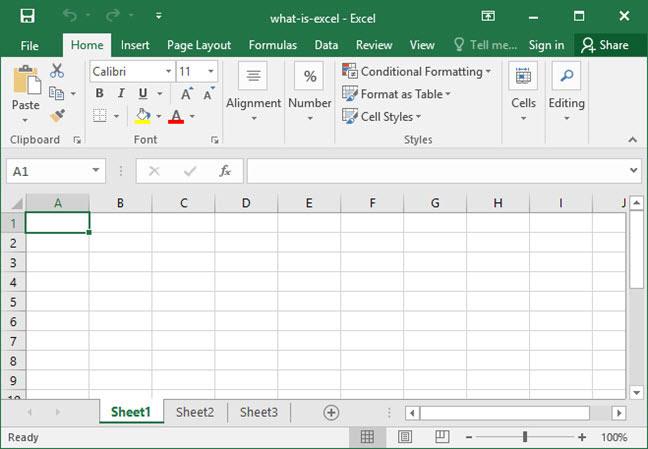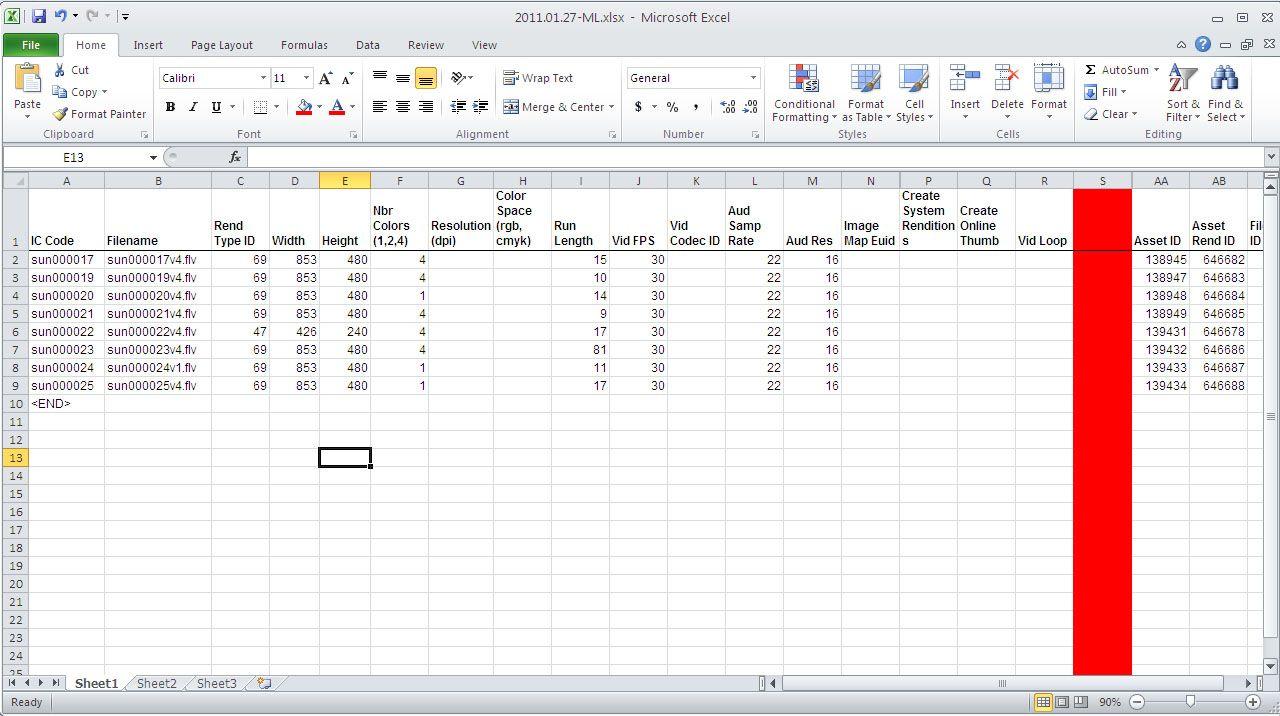
In this course, you will learn how to utilize formatting and style tools in Excel to improve the readability and aesthetic quality of your spreadsheets. This includes instruction on how to change fonts, colors, alignment, and apply conditional formatting. You will also understand how to create and apply cell styles, data validation, and custom number formats.
# H1: Comprehensive Course on Formatting & Style in Excel
## H2: Introduction: Why Understanding Excel Formatting & Style is Vital
Whether you are a student crunching numbers for a research project or a business professional preparing financial reports, the chances are that you’d need Excel – an unrivaled data management and analytics tool. Among its robust functionalities, understanding Excel’s formatting and style features are key, as they pave the way for easy data interpretation and presentation. Leap towards knowing these skills through our comprehensive course on Formatting and Style in Excel.
## H2: Course Overview
This enriching journey covers various aspects of Excel formatting and style to metamorphose you from an Excel beginner to an advanced user. Here’s a glimpse into what we’ll explore:
– Understanding basic Excel formatting
– Advanced Excel formatting
– Making your worksheets visually appealing
– Shortcuts and tips to increase efficiency
## H2: Benefits of Mastering Excel Formatting and Style
The course untangles a myriad of benefits, including:
– **Enhanced data interpretation:** Formatting helps to present data succinctly for easy understanding.
– **Improved aesthetics:** Style tools add a professional touch to your worksheets.
– **Increased efficiency:** Knowledge of shortcuts and formatting tips saves valuable time.
– **Boosted analytics skills:** Understanding formatting backs better data analytics.
## H2: Understanding Basic Excel Formatting
Let’s delve into the fundamental aspects of Excel formatting:
– **Cell formatting:** Learn how to adjust cell sizes, choose different cell colors to differentiate data, and format cell borders.
– **Text formatting:** Get grips on changing fonts, colors, and styles, aligning text, and using special effects such as strikethroughs and subscripts.
– **Number formatting:** Understand how to format numbers as currency, percentages, dates, and more.
– **Conditional formatting:** Familiarize with automatically highlighting cells based on their content.
## H2: Case Study: Format Data to Enhance Readability
Assume we have a sales report with columns – product, quarter, units sold, and revenue. Excel’s formatting can transform a basic report into an easily interpretable one.
**Formatting Move:**
| Formatting Criterion | Impact |
|---|---|
| Use bold or different font color for headers | Easy identification of titles |
| Apply currency format on revenue cells | Increased readability of financial figures |
| Use conditional formatting to identify high performing products | Spot patterns and key insights swiftly |
## H2: Advanced Excel Formatting
Venture into the finer nuances of Excel like creating custom formats, using Styles, and leveraging Format as Table presets. Also learn to use the Paint Format tool and understand how to copy formatting to other cells.
## H2: Making Your Worksheets Visually Appealing
We will explore how to use Themes and Templates to create professionally styled worksheets, along with creating and formatting charts and graphs to visually represent data.
## H2: Shortcuts and Tips to Increase Efficiency
Unveil some excellent shortcuts and tips to boost your efficiency like using the F4 key to repeat the last formatting action, and how to use Format Cells dialog box.
## H2: Conclusion: Your Journey to Excel Mastery
By completing this comprehensive course on Formatting & Style in Excel, you will equip yourself to create unparalleled worksheets that are not just data reservoirs, but insightful and aesthetic representations of information. With improved data interpretation, enhanced aesthetics, and upped efficiencies, you are on your way to becoming an Excel master!
So, gear up and tap into this extensive exploration of Excel formatting and style, tailored to boost your proficiency and excel in Excel.